Download Betswap APK in India
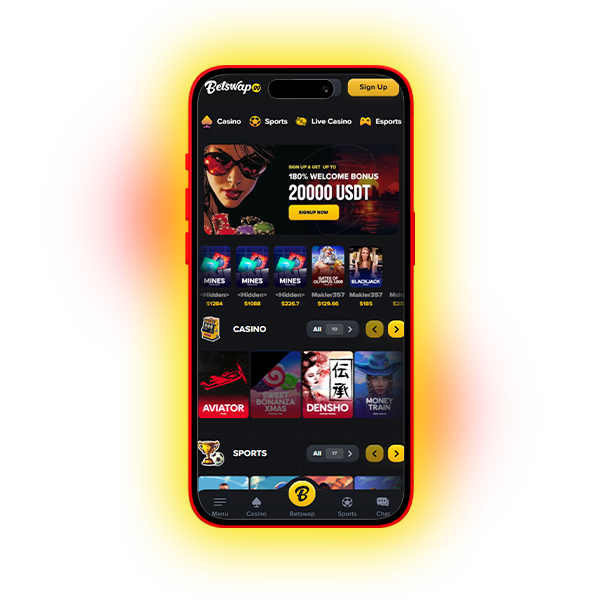
Betswap is a leading online gambling platform that accepts bets in fiat and cryptocurrencies. At Betswap, users can enjoy thousands of casino games and slots from the best providers, as well as bet on dozens of sports and a wide variety of competitions.
Moreover, Betswap developers took care to make your gaming experience as comfortable and enjoyable as possible, and therefore created an innovative mobile app so that you have your favorite entertainment right at your fingertips.
The Betswap mobile app is a platform designed specifically to give you the best user experience of mobile gambling. It combines everything you need – a pleasant interface, easy and fast navigation, and a full range of functionality, from access to a huge library of games to withdrawals of cryptocurrency winnings.
Bonus up to $20,000
How to Download the Betswap App on Your Device

Getting the Betswap mobile app on your device is the easiest task. The app is compatible with Android and iOS systems, making it accessible to most users. In addition, it has low system requirements and works perfectly on even older devices. The app is absolutely free to download and safe for your device, and the whole process will only take you a couple of minutes.
Download Betswap APK on Android
If you are an Android user, you can easily install the Betswap mobile app on your device with just a few clicks. Although the app is not available for download from Google Play, you can get it directly from the official Betswap website by downloading the APK file.
To install the app, use the step-by-step instructions below:
- Allow Downloads. Before downloading the Betswap APK file, you definitely need to allow installation of non-Google Play apps. To do this, go to the “Settings” of your device and go to the “Security” section. Allow installation of applications from unknown sources to download the Betswap application from the official website.
- Go to the site. Use any browser you are comfortable with and go to the Betswap website. Make sure you are on the official site, avoiding third-party links.
- Go to the “App” section. On the home page, look for the smartphone icon. Tap it and go to the application download section.
- Start the download. In the app section, find the “Install” button and tap on it. This will automatically start the installation of the APK file.
- Wait for the download. Wait for the file to fully download, this may take a few minutes.
- Open the file. Go to the downloads section on your device and tap on the Betswap app file.
- Betswap app download. Follow the on-screen instructions to install the application.
- Launch the application. After the final installation, find the Betswap icon on your smartphone screen and tap on it to open the app. Sign up and get the welcome bonus or log in to your account and start playing and betting.
By following these simple steps, you can quickly download the Betswap app and enjoy convenient mobile gambling.
Install the Betswap Casino App on iOS
At the moment, the official Betswap download is not available from the App Store. However, users of IOS devices can use the mobile version of the Betswap site, which is perfectly optimized for playing from small screens of smartphones and is not inferior to the full mobile application. Also, for convenience, you can create a shortcut and quickly access the site without going into your browser.
Here are step-by-step instructions on how to do this:
- Open your browser. Open the Safari browser on your phone or tablet.
- Navigate to the official website. Type the name of the Betswap platform in the search bar and open the official casino site.
- Click on the “Share” icon. On the right corner of the website page, find the “Share” icon. Click it to open the menu.
- Select “Add to Home Screen”. Scroll through the menu that opens until you find “Add to Home Screen” and click on it to install the mobile version of Betswap.
- Change or confirm the site information. A window with the site information appears. Here you can change the name as you wish (for example, enter a short name instead of a long URL).
- Click on the “Add” button. After confirming or modifying the site details, find the “Add” button in the top right corner of the screen and click on it.
- Check for a shortcut. Go back to your device’s home screen and find the installed Betswap icon – it will look like an app.
- Open the app and log in to your account. Click on the Betswap icon to open the platform. If you already have an account, enter your login details. If you are a new user, follow the on-screen instructions to register.
By following these steps, users can easily install Betswap on their iOS devices and enjoy all the benefits of a mobile casino at any time.
Download and Use Betswap Casino on PC and Mac
At the moment, Betswap Casino does not have a separate application for installation on PC (Windows or Mac). The platform works through a web browser, providing full access to the casino and sports betting exchange using modern Web 3.0 and blockchain technologies.
However, using Betswap through a web browser is also a convenient way to play casino games. The platform supports all casino and betting features, including live dealer games, slots, table games and sports betting. At the same time, the website is optimized for fast and stable operation without the need to install any additional software.
You can create a shortcut to the website on your PC or Mac desktop to simplify access and simulate the application. There are the instructions on how to do it on Windows:
- Go to the Betswap website in Chrome or any other browser;
- Click on the menu (three dots in the top right corner);
- Select “Additional tools” and then click “Create shortcut”;
- In the window that appears, give the shortcut a name (for example, “Betswap Casino”) and check “Open in a separate window”;
- Click “Create” – the shortcut will appear on your desktop, and when you launch it, the site will open in a separate window like an application.
You can also do it no Mac, following these steps:
- Open Betswap in Safari.
- From the menu, choose “File”, then click “Save As” and find “Web Archive” or “Add to Bookmarks”.
Using the web version of Betswap on PC and Mac has many advantages, such as:
- Full functionality of the casino and sports betting lines without restrictions;
- High speed and stability of work;
- No need to download and install programs, which is safer;
- Ability to play from any device with internet access.
Getting Started with the Betswap App
Open the Betswap app or go to the mobile version of the site.
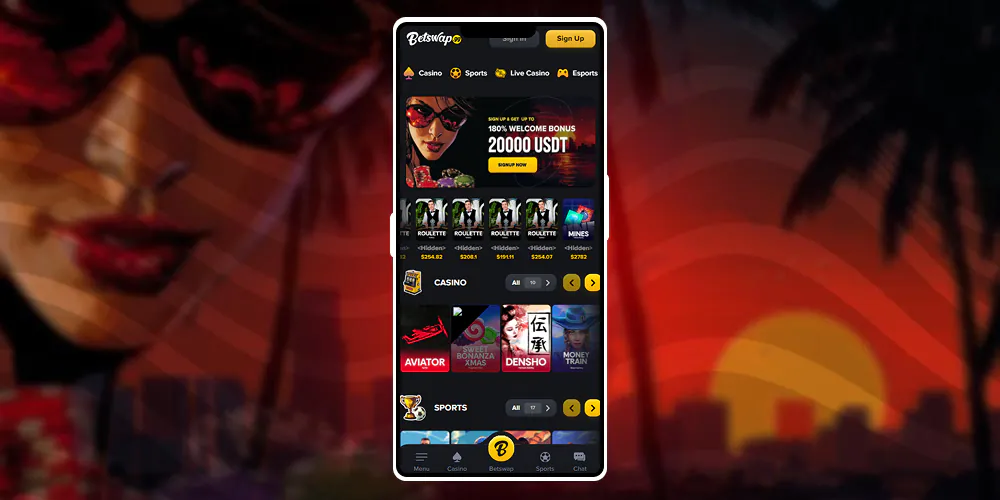
On the home page, find the “Register” button and click on it.
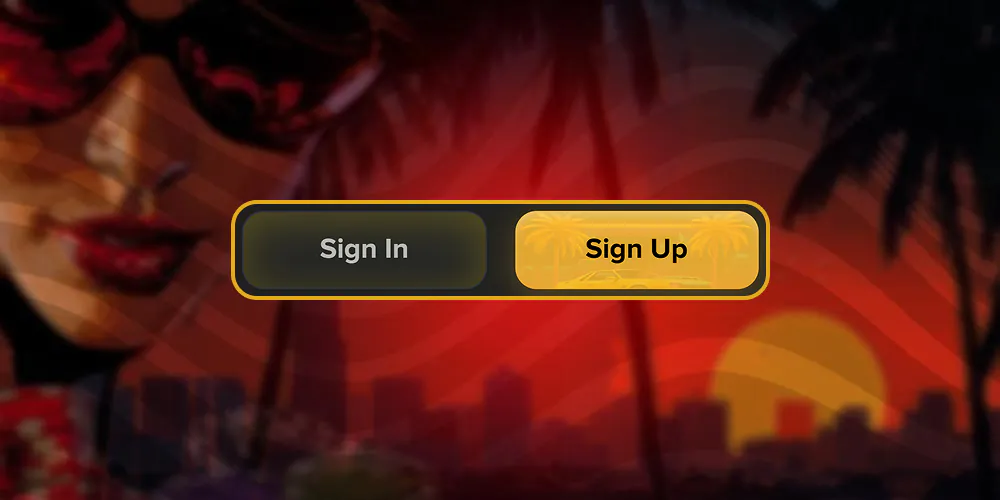
Choose one of the welcome bonuses offered or opt out altogether.
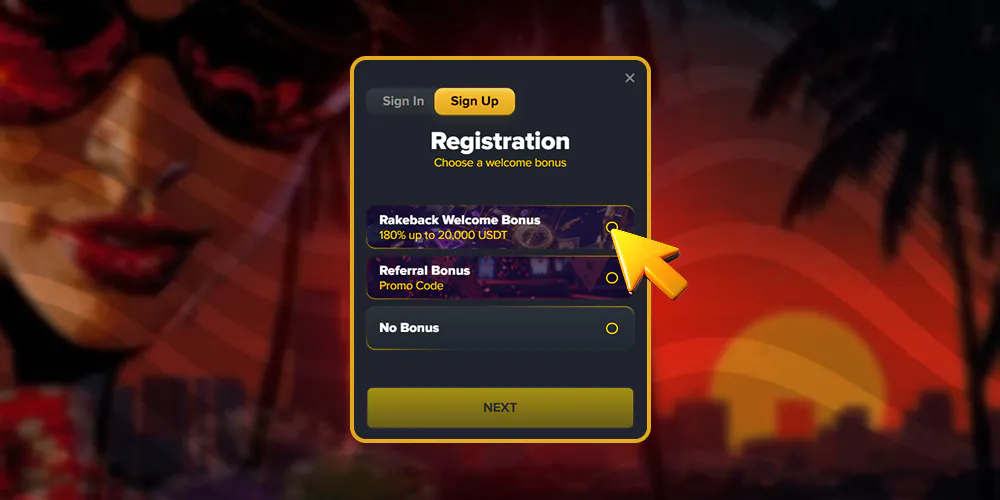
Fill in the registration form with the necessary information, namely provide your email or phone number, provide a username and password, and select your country.
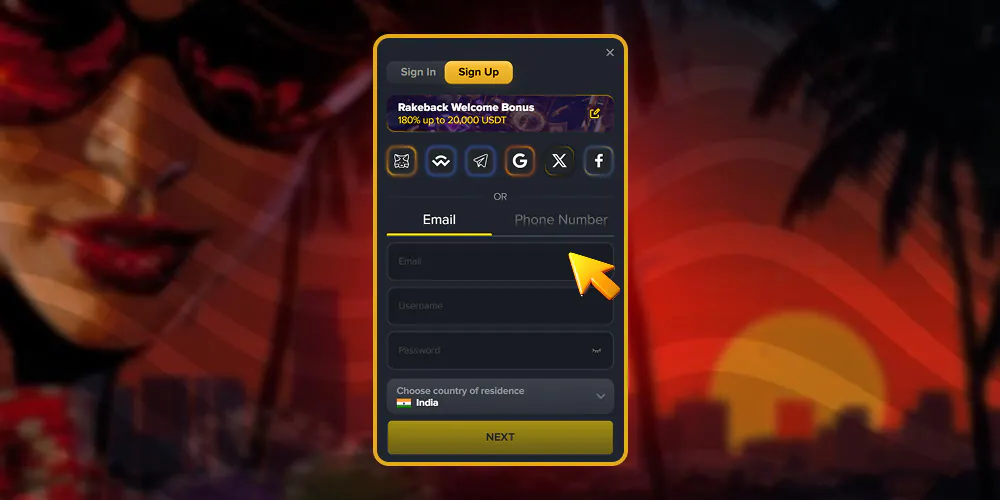
Continue filling out the registration form and provide your first name, last name and date of birth. Also confirm that you are of legal age and agree to the terms and conditions of the platform.
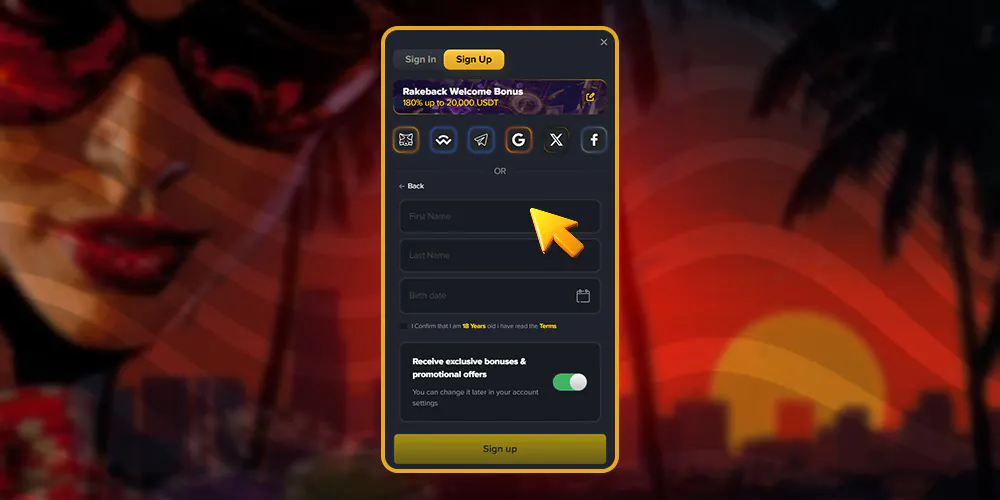
Click the “Register” button again and your account will be created.

Now you can enjoy gambling without any restrictions.
Also, if you want to start playing for real money, you need to fund your gambling account and place a bet. Here are step-by-step instructions on how to do it:
- Authorize. Open the Betswap mobile app and log in to your account using your username and password.
- Fund your account. Make a deposit by choosing one of the payment methods available and convenient for you. Note that both classic fiat currencies and crypto payments are available on the platform.
- Choose your entertainment. Choose a game or sporting event, place your bet and expect to win.
Betswap Mobile Bonuses and Promotions

Betswap offers its users a lot of bonuses and promotions that can significantly increase their bankroll and present additional chances to win. With the help of casino bonuses, users can significantly improve their gaming experience.
The Betswap platform has bonuses for newcomers and for regular players, as well as specialised promotions available only to users of the mobile app. Here is the main info about the most popular bonuses on Betswap mobile platform:
- Welcome Bonus. 180% welcome bonus up to $20,000 (equivalent in other currency). All you need to do is register by selecting this welcome package and make a deposit.
- Weekly Cashback. It is a premium feature exclusively available to VIP players that reach Gold level and above. As the name implies, this bonus is awarded once a week. Every Monday, players who meet the VIP level requirement will automatically receive this bonus. Cashback is calculated using the formula Wager*1% *X% approximately based on your wager amount. X is variable depending on your VIP Level.
- Accumulator Boost. Get more winnings on your multiple Accumulators. Simply make a bet with three or more selections and minimum odds of 1.2, and if it wins your payout will be boosted. Payout boost percentage depends on the amount of selections in your bet. The largest boost (100%) you can get if you make a bet with 20 selections in it.
Troubleshooting and Common Issues

When using any gambling platforms, including Betswap Casino, sometimes technical problems or malfunctions may occur. This is quite normal and not a cause for concern, as most of these situations can be easily resolved with simple actions. It is important to realize that timely identification and troubleshooting will allow you to quickly return to comfortable playing and betting.
APK Issues on Android, iOS, and PC: How to Fix Them
When downloading and using the Betswap Casino mobile app, users may encounter a number of problems. Awareness of possible difficulties and options for solving them, allows users to quickly solve problems without compromising the gaming process.
Here are some possible problems and troubleshooting tips for using the Betswap app on Android, iOS and PC:
Android problems:
- Problems with APK installation. To solve the problem, make sure your device allows installation of apps from unknown sources in your phone’s security settings. If the app does not install, try clearing and checking if there is enough free space on your device.
- Problems logging into your account. To ensure you don’t have problems logging into your account, always double-check that your credentials are correct. If the problem persists, contact the casino’s support team.
iOS problems:
- Problems accessing the site. If you can’t access the Betswap site or it is working slow, check the stability of your internet connection and try clearing your browser cache.
- Problems with the display of the site. To resolve this problem, update your browser to the latest version or try using a different browser.
PC and Mac problems:
- Slowdown. If the Betswap website freezes, close other applications or browser tabs to free up resources.
Remember that if you cannot solve the problem yourself, you can always contact Betswap customer support service for assistance.
Mobile vs Desktop – Which Is Better for Indian Players?
The choice between mobile and desktop versions of Betswap depends solely on the personal preferences and playing style of the user. If mobility and the ability to play your favorite games anytime and anywhere is important to you, the mobile version is the perfect solution. It provides convenient access to games and bonuses directly from your smartphone or tablet. If you prefer to play on a big screen, value stability and high speed connection, it is better to choose the desktop version. Both versions of Betswap are fully functional and offer a comfortable user experience, so the final choice depends only on your preferences.
Frequently Asked Questions (FAQ)
Can I withdraw my winnings on the Betswap mobile app?


Yes, the Betswap mobile app has the same functionality as the desktop version, so you can make deposits and withdraw your winnings right on your phone.
Can I get the Betswap welcome bonus on the mobile app?


Yes, you can receive the Betswap welcome bonus on the mobile app if you register on the platform for the first time and fulfil all the conditions to activate the bonus.
Can I make payments to Betswap in cryptocurrency?


Yes, Betswap accepts a variety of cryptocurrencies for making deposits and withdrawals. For example, players can use Bitcoin, Ethereum, Dogecoin and many others.
